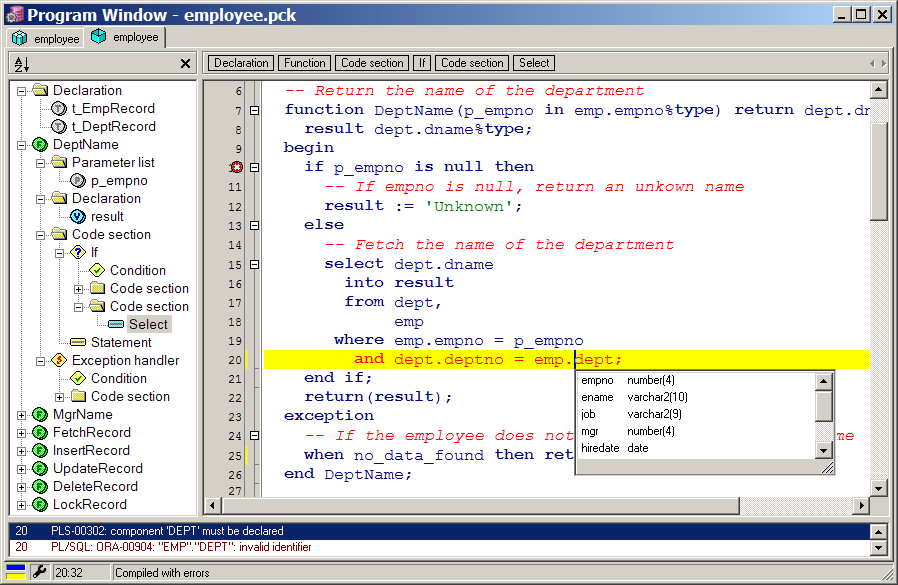Oracle Database Security Assessment Tool (DBSAT): Comprehensive Technical Guide
1. What is Oracle DBSAT?
Oracle Database Security Assessment Tool (DBSAT) is a free, command-line utility provided by Oracle designed for security analysis. Its primary function is to perform an in-depth assessment of the security configuration of Oracle Database instances, identify potential vulnerabilities and risks, discover the location of sensitive data, and present findings in detailed reports. DBSAT empowers Database Administrators (DBAs) and security teams to quickly and effectively understand the current database security posture and plan remediation steps.
Key Features:
- Command-Line Interface: All DBSAT functions are managed via the command line, facilitating automation through scripting and integration with existing monitoring or management systems.
- Cost-Effective: Available free of charge to all customers with a valid Oracle Database license and support contract, eliminating additional software costs.
- Broad Platform Support: Supports common operating systems where Oracle Database runs, including Linux, Solaris, Windows (with some OS data collection limitations), AIX, and HP-UX. Compatible with Oracle Database 11.2.0.4 and later. Usable for both on-premises deployments and Oracle Cloud Infrastructure (OCI) services (including Autonomous Database).
- Lightweight and Fast: Simple installation (unzip archive) with data collection and reporting typically completing within minutes. Designed to run without measurable performance impact on production systems.
2. Why Use Oracle DBSAT? The Need for Database Security Assessment
Databases are critical assets, storing sensitive corporate data, making their security paramount. DBSAT plays a vital role in achieving and maintaining robust database security.
- Rising Security Threats: Databases are prime targets for cyberattacks due to the valuable data they hold (financial, personal, trade secrets). Successful breaches lead to significant financial and reputational damage. DBSAT helps proactively identify potential attack vectors.
- Configuration Risks: The complexity of Oracle Database increases the risk of misconfigurations leading to vulnerabilities. Common risks include improper listener/database settings, excessive user privileges (violating the principle of least privilege) , weak password management , insufficient auditing , and lack of data encryption (at-rest or in-transit). DBSAT identifies these operational risks before they can be exploited , offering a proactive stance beyond just reactive patching.
- Compliance Requirements (GDPR, PCI-DSS, SOX, etc.): Regulations like GDPR, PCI-DSS, and SOX mandate strict data security, access control, auditing, and sensitive data management. DBSAT helps assess compliance by evaluating configurations against these requirements and providing evidence for audits. Its findings are directly mapped to GDPR articles , providing valuable insights for demonstrating technical compliance. While not directly mapped to local regulations like KVKK, the underlying principles (access control, encryption, auditing) make GDPR findings highly relevant.
- Sensitive Data Discovery: Many organizations lack full visibility into where all their sensitive data resides. Regulations like GDPR and KVKK require identification and protection of personal data. The DBSAT Discoverer module scans the database (metadata and optionally sample data) using predefined or custom patterns (regular expressions) to locate potential sensitive data (PII, financial, health info, etc.). This discovery is fundamental for applying targeted data protection measures like encryption (Oracle Advanced Security) or masking (Data Masking and Subsetting) and adhering to data minimization principles.
- Systematic Vulnerability Detection: Manual security checks are time-consuming, error-prone, and often incomplete. DBSAT automates the process, systematically running hundreds of checks to reliably identify potential weaknesses that might be missed manually. Periodic DBSAT assessments are crucial as configurations change over time.
3. Security Standards and Best Practices Checked by DBSAT
DBSAT bases its assessments and recommendations on widely accepted security standards and Oracle’s own best practices, providing context to its findings.
- CIS Benchmarks: DBSAT checks configurations against the Center for Internet Security (CIS) Benchmarks for Oracle Database and maps findings to specific CIS recommendations, aiding in CIS compliance assessment. DBSAT 3.1 aligns with the 19c CIS Benchmark v1.2.
- STIG (Security Technical Implementation Guides): Developed by the US Defense Information Systems Agency (DISA), STIGs are detailed security standards. DBSAT checks against Oracle Database STIG rules (e.g., V2R8 ) and references relevant STIG IDs in its findings. Since DBSAT 3.0, even process-oriented STIG rules requiring manual verification are reported (marked as “Evaluate”).
- Oracle Security Guidelines & Best Practices (OBP): DBSAT leverages Oracle’s extensive security documentation, experience, and recommended practices. It verifies the proper configuration of Oracle-specific security features (Database Vault, Advanced Security, etc.). Since DBSAT 3.0, findings representing general best practices, not tied to a specific external standard, are labeled as “Oracle Best Practice” (OBP).
- GDPR Mapping: Findings are explicitly mapped to relevant GDPR articles and recitals , helping organizations assess their technical compliance posture regarding data protection obligations like pseudonymization, encryption, access control, and auditing.
4. How to Use Oracle DBSAT
Using DBSAT involves data collection (Collector), reporting (Reporter), and optionally, sensitive data discovery (Discoverer).
4.1. Installation and Prerequisites
- Download: Obtain the latest DBSAT version from My Oracle Support (MOS).
- Installation: Simple unzip operation (
unzip dbsat.zip -d /target/dir). Adding the directory to thePATHis recommended. - Utilities: Requires
zip/unzip(Collector/Reporter) , Python 2.6+ (Reporter) , and Java 8 JDK+ (Discoverer, withJAVA_HOMEset). - Database Privileges: The Collector needs a database user with sufficient privileges (minimum
CREATE SESSION,SELECT_CATALOG_ROLE; additional privileges for specific checks like audit, DV). Creating a dedicated, least-privilege user (dbsat_user) is recommended over usingSYS. - Operating System Privileges: The OS user running the Collector (if run on the DB server) needs read access to the Oracle Home directories and configuration files.
4.2. Main Components
DBSAT consists of three main components :
- Collector: Gathers security configuration data from the target system (database + OS).
- Reporter: Analyzes collected data and generates detailed reports with findings, risk levels, and recommendations.
- Discoverer: Scans the database for potential sensitive data.
4.3. Collector (Data Collection)
- Execution: Run using
dbsat collect <db_connect_string> <output_filename_base>. - Data Gathering: Connects to the database and executes predefined SQL queries (against Data Dictionary views like
DBA_,V$) and OS commands (if run locally) to gather configuration, user, privilege, audit settings, etc. - Run Location: Strongly recommended to run directly on the target database server for comprehensive OS-level data collection. Can run remotely, but OS checks will be omitted.
- Output: Creates a JSON file containing the collected data, encrypted and zipped by default. Use
-nfor an unencrypted JSON output. Secure this output file as it contains sensitive configuration details. - Example:
./dbsat collect dbsat_user/pwd@ORCLPDB1 db_report
4.4. Reporter (Reporting)
- Execution: Run using
dbsat report <collector_output_filename_base>. Prompts for password if the input file is encrypted. - Analysis: Parses the Collector’s output JSON, compares data against predefined security rules and standards (CIS, STIG, GDPR, OBP), and identifies findings, risks, and recommendations.
- Run Location: Can run on any machine with Python installed; does not need to be the database server.
- Report Formats: Generates the Security Assessment Report in HTML, Excel (XLSX), JSON, and Text (TXT) formats. Reports are zipped and encrypted by default. Use
-nfor separate, unencrypted report files. - Example:
./dbsat report db_report - Parameters: Customize reporting using options like
-a(include all accounts),-n(no encryption),-x <section>(exclude section),-g(include common grants),-u <user>(exclude user).
Table 1: DBSAT Report Formats
| Format | Description | Advantages | Use Case |
|---|---|---|---|
| HTML | Interactive web report | Easy navigation, readability | Technical review, browsing findings |
| XLSX | Excel spreadsheet | Summary view, sorting, filtering, analysis | Management summaries, tracking, data prep |
| JSON | Machine-readable structured data | Automation, integration with other tools | SIEM integration, custom scripting |
| TXT | Plain text | Easy sharing, basic processing | Quick review, simple workflows |
4.5. Report Types and Content
Security Assessment Report
Generated by Collector & Reporter, assesses overall security posture.
- Summary: Overview of findings by risk level (High, Medium, Low, etc.) and security area (User Accounts, Privileges, Auditing, Configuration, etc.).
- Findings: Detailed entries for each identified risk/improvement area :
- ID: Unique identifier.
- Summary: Brief description.
- Risk Level: High/Severe, Medium/Significant, Low/Some, Evaluate, Advisory/Opportunity, Pass.
- Details: Technical explanation of the finding and associated risk.
- Recommendations: Specific remediation steps based on Oracle best practices.
- References: Mapping to external standards (CIS, STIG, GDPR, OBP).
Sensitive Data Assessment Report
Generated by Discoverer, identifies potential sensitive data locations.
- Generator: Discoverer module (
dbsat discover -c <config_file> <output_base>). Runs independently. - Formats: HTML and CSV.
- Mechanism: Scans metadata (table/column names, comments) and optionally sample data against regex patterns defined in a configuration file (
dbsat.configor custom). - Content: List of schemas/tables/columns potentially containing sensitive data, categorized (e.g., PII, Financial, Health – customizable) , summary statistics. Includes sample patterns for multiple languages. Patterns can be customized for specific needs (e.g., KVKK).
4.6. Interpretation and Prioritization
- Prioritize by Risk: Address findings based on their risk level: High/Severe (Immediate action), Medium/Significant (Short-term action), Low/Some (Planned maintenance), Evaluate (Manual assessment needed), Advisory/Opportunity (Optional improvement).
- Remediation: Carefully review recommendations, test changes in non-production environments before applying to production.
- Regular Assessment: Security is dynamic. Run DBSAT periodically (e.g., quarterly, after major changes) and compare reports (using tools like
dbsat_diff) to track progress and maintain security posture.
5. Oracle Enterprise Manager (OEM) Integration
DBSAT’s capabilities are integrated into Oracle Enterprise Manager (OEM), offering a more centralized and automated approach to security assessment.
5.1. OEM Version Support
DBSAT functionality is available through the Compliance Standards Library in Oracle Enterprise Manager 13c Release 5 Update 7 (13.5.0.7) and later versions. This allows OEM users to perform database security assessments directly from the OEM console without a separate DBSAT installation.
5.2. Using DBSAT within OEM
The typical workflow involves :
- Prerequisite: Ensure database statistics are gathered on the target database (
exec DBMS_STATS.GATHER_DATABASE_STATS). - Assign Compliance Standard: In OEM (Compliance -> Library), associate the relevant Oracle Database Security Assessment standard (which incorporates DBSAT checks) with the target databases (single target, group, or dynamic group).
- Run Evaluation: Schedule or manually run a compliance evaluation job against the assigned standard. The OEM Agent collects the necessary data from the target database, similar to the standalone DBSAT Collector. For immediate sensitive data collection, a specific
emctlcommand might need to be run on the agent ($AGENT_HOME/bin/emctl control agent runCollection <target_name>:host compliance_rule_result_collection). - Review Results: View evaluation results in the OEM Compliance Dashboard. Findings, risk levels, standard mappings, and recommendations are presented within the OEM interface, including links to view the generated DBSAT Security Assessment and Sensitive Data Assessment reports.
5.3. Advantages of OEM Integration
- Centralized Management: Manage and monitor security assessments for the entire database fleet from a single console.
- Automation & Scheduling: Schedule regular, automated assessments (daily, weekly, monthly).
- Target Grouping: Easily apply assessments to predefined or dynamic groups of databases.
- Historical Data & Trend Analysis: OEM stores past results, enabling trend analysis of security posture over time.
- Integration: Findings can integrate with OEM’s event management, notification, and reporting framework.
- Simplified Deployment: Leverages existing OEM infrastructure without separate DBSAT setup.
Note: Full functionality of OEM compliance features typically requires appropriate Management Pack licenses (e.g., Database Lifecycle Management Pack).
6. Benefits of Using Oracle DBSAT
- Cost-Effective: Free tool for licensed customers.
- Comprehensive Scan: Covers configuration, users, privileges, audit, encryption, network, OS.
- Proactive Risk Detection: Identifies configuration flaws and operational risks early.
- Compliance Aid: Helps assess compliance with standards like CIS, STIG, GDPR. Provides relevant insights for KVKK.
- Sensitive Data Awareness: Discovers location and type of potential sensitive data.
- Actionable Recommendations: Provides clear, prioritized remediation guidance.
- Ease of Use: Simple installation and quick assessment.
- OEM Integration: Offers centralized management, automation, and enhanced reporting (OEM 13.5 RU7+).
7. Conclusion and Next Steps
Oracle DBSAT is an invaluable, free, and easy-to-use tool for understanding, assessing, and improving the security posture of Oracle Database environments. Its comprehensive analysis of configurations, user privileges, security policies, and sensitive data presence enables organizations to proactively strengthen their defenses.
By mapping findings to industry standards like CIS, STIG, and GDPR, DBSAT supports compliance efforts and provides crucial evidence for audits. Its actionable recommendations guide remediation efforts effectively.
While DBSAT excels at point-in-time assessments and establishing a security baseline, it’s not a full-fledged security management solution offering continuous monitoring or automated remediation. For organizations requiring fleet-wide automation, continuous monitoring, and centralized control, Oracle Data Safe or Oracle Audit Vault and Database Firewall (AVDF) offer more advanced capabilities, often building upon DBSAT’s foundational assessment. The OEM integration provides a significant step towards centralized management and automation for organizations already using Enterprise Manager.
Regular use of DBSAT should be a fundamental practice for all Oracle DBAs and security professionals. It provides an excellent starting point and periodic check mechanism for enhancing security awareness, identifying common risks, aiding compliance, and building a more secure Oracle database environment.